Odoo offers several human finance apps that cater to various aspects of financial management within an organization. These apps streamline and simplify the financial processes and ensure compliance with regulatory requirements. The apps also provide real-time visibility into financial data, enabling decision-makers to make informed and strategic decisions.
Accounting
Odoo's Accounting app is a comprehensive financial management tool designed to streamline and automate accounting processes for businesses of all sizes.
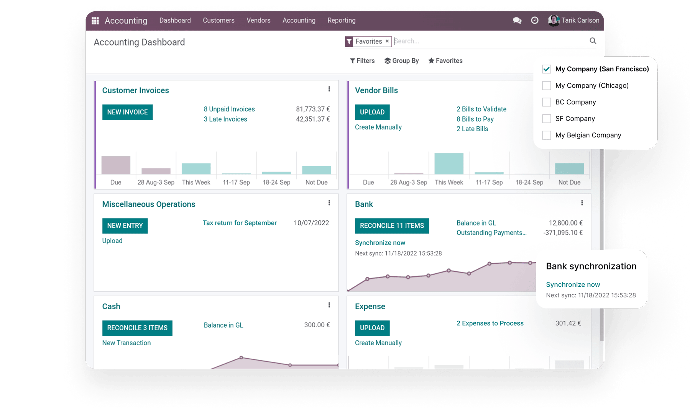
With its user-friendly interface and customizable features, it simplifies complex accounting tasks and allows users to manage multiple companies and currencies in a single platform. The app offers a range of functions, including accounts payable and receivable management, bank reconciliation, invoicing, tax management, and financial reporting.
One of the key benefits of Odoo's Accounting app is its flexibility, which allows users to adapt the software to their specific business needs. For example, users can customize their chart of accounts, create their own tax rules, and set up automated workflows to streamline accounting processes. The app also integrates with other Odoo modules, such as Inventory, Sales, and Purchasing, to provide a seamless end-to-end business management solution.
In addition to its core accounting features, the app offers a range of advanced tools, including budget management, cash flow forecasting, and project accounting. These features provide businesses with a holistic view of their financial performance, allowing them to make informed decisions and improve their bottom line.
Overall, Odoo's Accounting app is a powerful tool for businesses looking to streamline their accounting processes, improve financial visibility, and optimize their financial management.
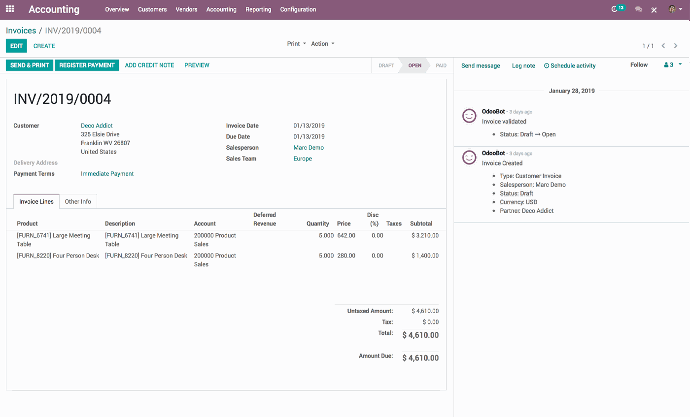
Invoicing
Odoo's Invoicing app is a powerful tool that simplifies the process of creating and sending invoices to customers.
With this app, businesses can easily manage their invoicing and payments, reducing the risk of errors and delays. The app provides a user-friendly interface with customizable templates, making it easy to create professional-looking invoices that reflect the company's brand. The app also offers features such as automated reminders, invoice tracking, and online payment integration, allowing businesses to streamline their invoicing process and improve cash flow management. In addition, the Invoicing app integrates seamlessly with other Odoo apps, such as Accounting and Sales, allowing for a complete and efficient management of all financial transactions within the company. With Odoo's Invoicing app, businesses can save time and resources while maintaining accurate and timely invoicing and payment processing.
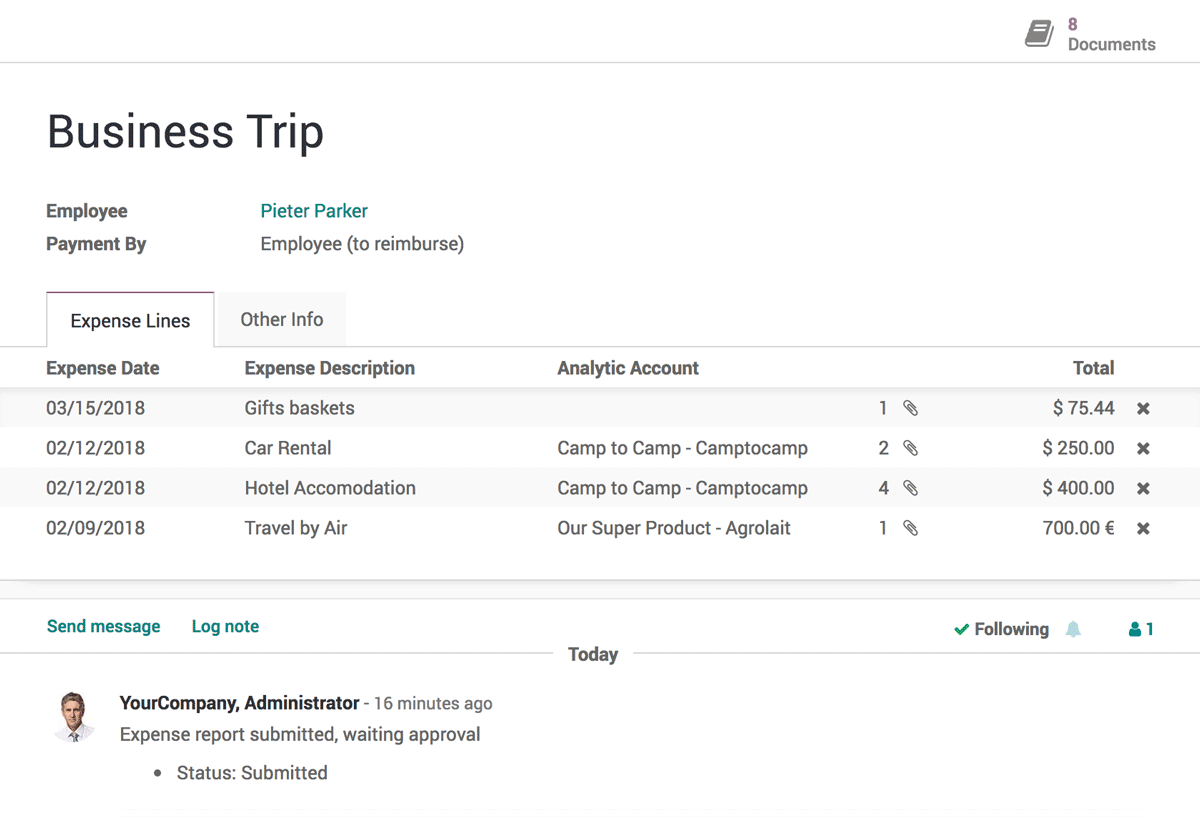
Expenses
Odoo's expense app is a tool designed to simplify and automate the expense management process for businesses.
With this app, employees can easily submit expense reports, and managers can quickly approve or reject them. The app allows for the creation of expense reports that include detailed information such as the type of expense, date, amount, and description. It also enables users to attach receipts and other supporting documents to the expense report.
The expense app integrates with Odoo's accounting module, making it easy to reconcile expenses with bank statements and ensure accurate financial reporting. Additionally, the app allows for the configuration of expense policies and approval workflows, ensuring compliance with company expense policies and providing greater transparency and control over expenses.
With the expense app, businesses can streamline the expense management process, reducing the time and resources required to manage expenses manually. It also provides greater visibility and control over expenses, ensuring accurate reporting and compliance with expense policies.
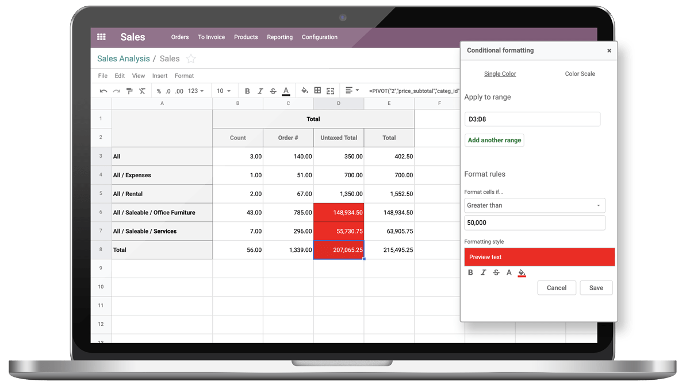
Spreadsheets
The Spreadsheets app in Odoo is a powerful tool that allows users to create and edit spreadsheets online.
With its user-friendly interface and familiar spreadsheet functionalities, the app enables businesses to manage their data and analyze their financials effectively. The app provides a wide range of features, including data filtering, sorting, conditional formatting, and formulae, among others, that enhance the user experience and streamline the data management process. Additionally, the app allows users to import and export data in various formats, including Excel, CSV, and PDF. With the Spreadsheets app, businesses can track their expenses, monitor their budgets, and generate reports easily, thus improving their financial performance.
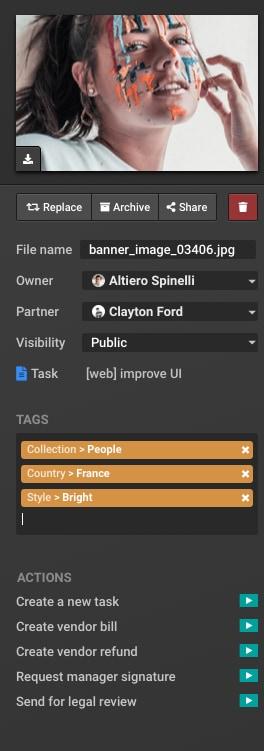
Documents
A powerful tool for managing and organizing your company's files and documents.
It offers a user-friendly interface for creating, editing, sharing, and collaborating on documents, with advanced features for version control, access permissions, and workflow management. With the Documents app, you can store all types of files, including images, videos, and PDFs, and easily categorize them into folders and subfolders for easy retrieval.
The app also includes a powerful search engine that allows you to quickly find any document based on its content, name, or tag. You can also access your files from anywhere with the mobile app or web browser, making it easy to work on-the-go.
Another great feature of the Documents app is the ability to collaborate on files with your team. You can assign tasks, set deadlines, and receive notifications when changes are made to a document. Additionally, you can control who has access to each document, ensuring that sensitive information is only available to authorized users.
Overall, the Documents app provides a comprehensive solution for managing your company's files and documents, streamlining workflow, and enhancing collaboration.
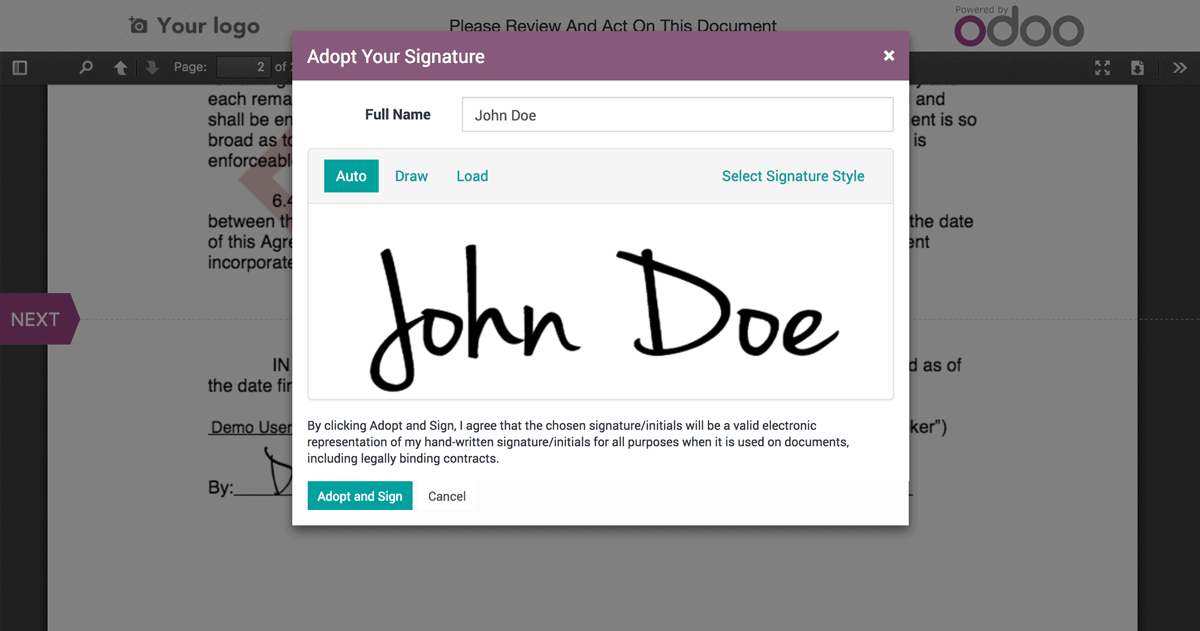
Sign
Odoo's Sign app provides a streamlined and efficient way to manage electronic signatures.
With this app, users can easily create and send documents for signature, track the status of signature requests, and securely store signed documents. The app is fully integrated with the rest of the Odoo platform, allowing users to easily access and manage documents from within other apps such as CRM, sales, and project management.
Some of the key features of the Sign app include customizable templates for frequently used documents, the ability to assign different roles and permissions to signers, and the option to add custom branding to signature requests. Additionally, the app supports a wide range of file formats, including PDF, Word, and Excel, and offers a variety of signing methods such as electronic signatures, digital signatures, and one-time passwords for added security. Overall, the Sign app is an essential tool for businesses looking to simplify their document management processes and improve their overall efficiency.


